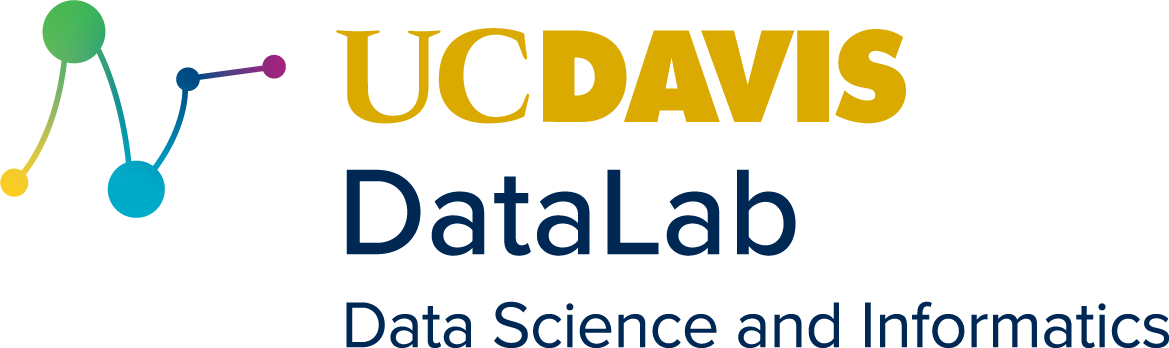Overview#
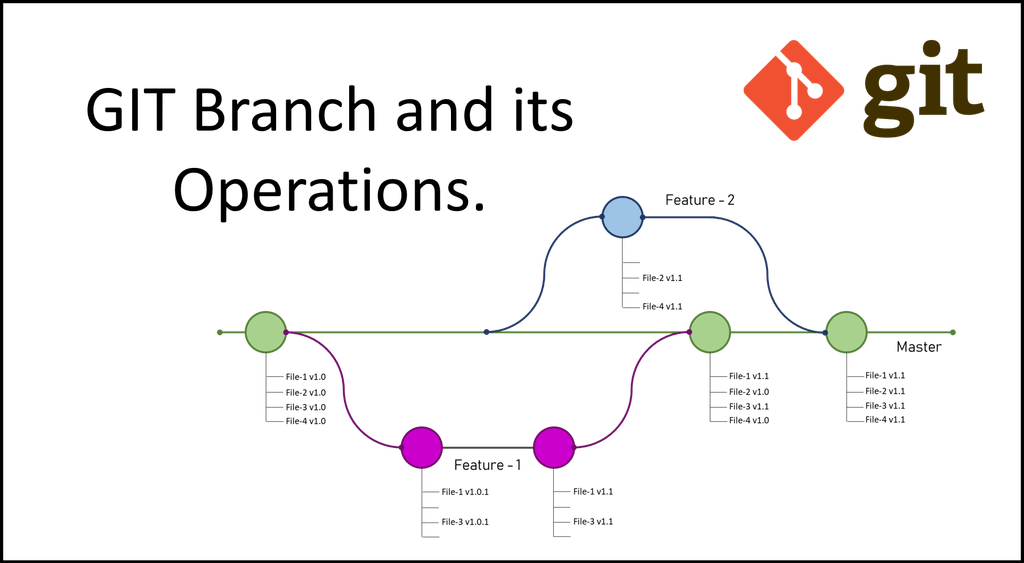
This workshop covers the basics of using git in tandem with GitHub, an online platform for software development. During this workshop we’ll practice setting up, sharing, and collaboratively working on a repository for a research project. We’ll explore different features for improving your workflows, whether you’re working by yourself or with others on a data-driven project using GitHub.
Learning Goals
After completing this workshop, learners should be able to:
Push local changes to a repository on GitHub
Create a local copy of an existing repository from GitHub
Open and merge a pull request
Create a branch to manage work in parallel
Add issues and manage notifications for a GitHub repository
Identify where to go to learn more
Prerequisites#
Important
Install git and register for a GitHub account prior to the workshop! If you need help troubleshooting your installation, drop-in to DataLab’s virtual office hours prior to the interactive session to ensure that you will be able to follow along on your own machine.
Familiarity with Command Line and Git version control software is required. Participants should be proficient in navigating their machine and executing basic Git commands using a shell scripting program (Terminal, Bash, etc.). Before attending this workshop, learners should be able to create, modify and navigate to a directory, place a directory under version control, and make, stage and commit changes using Command Line.
Need to brush up? Preparatory workshops include DataLab’s Introduction to the Unix Command Line and Introduction to Version Control.