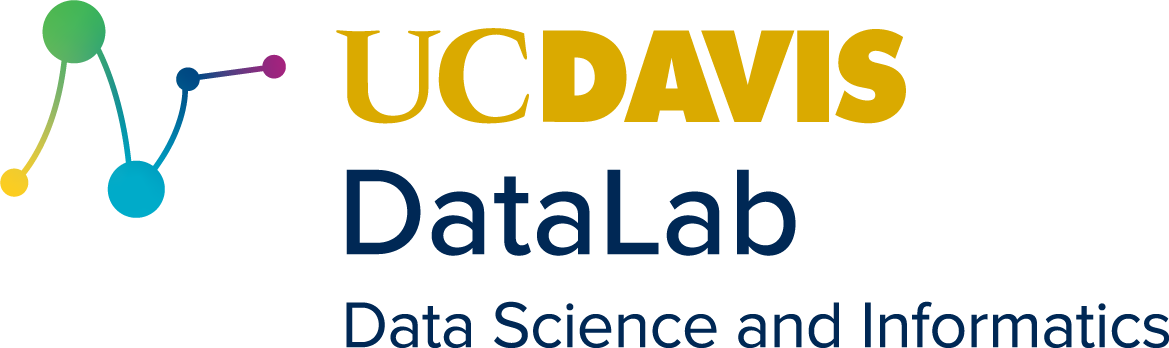Setup#
If you have a macOS or Linux computer, you don’t need to install anything and can skip this chapter.
If you have a Windows computer, you must install Git and Git Bash before the Introduction to the Command Line workshop. The Git and Git Bash software are also necessary for several of the other workshops in this series.
To install Git and Git Bash:
Go to the Git website.
Download the latest version of Git for your operating system.
Run (double-click) the file you downloaded.
The installer will prompt you with several questions about settings for Git. Accept the default settings at every prompt.
After the installation is complete, check that you have “Git Bash” in your start menu. If you do: congratulations, you’re all done.
If you have questions, get stuck, or are unable to install Git and Git Bash on your computer, please come to DataLab’s Office Hours.
Note
Curious why your computer’s operating system matters? This article offers a nice overview of the history of different operating systems.