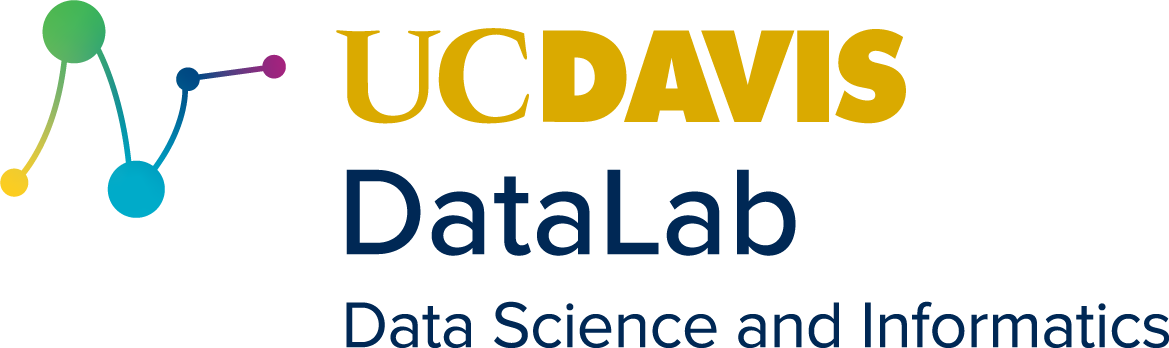Introduction to Version Control#
One 2-hour session
This workshop covers the fundamentals of using version control systems for reproducible research. Topics covered include what version control is, key concepts and terminology, how to install the Git version control system, how to create a repository, how to save versions of files, how to restore old versions of files, and how to use hosting services for Git repositories to share and collaborate on projects.
Learning Goals
After completing this workshop, learners should be able to:
Explain the purpose of using a version control system (VCS)
Explain the difference between centralized and distributed version control
Explain what a repository is
Explain what Git is
Initialize a Git repository
Check the status of a Git repository
Explain what the Git working tree and staging area are
Inspect and stage changes to a Git repository
Commit changes to a Git repository
View the history of commits in a Git repository
Restore an old version of a file from a commit
Explain what GitHub is and how it relates to Git
Create an SSH key in order to authenticate with GitHub
Explain the difference between a local and remote repository
Clone a remote repository to your computer
Push changes to a remote repository
Pull changes from a remote repository