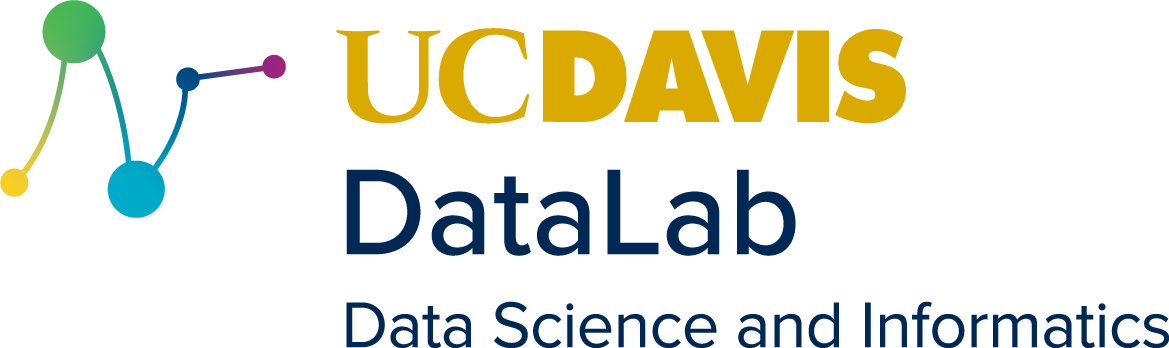15. Section Overview#
This workshop focuses on the basics of working with large language models (LLMs) as part of the research pipeline, including understanding and interrogating the models themselves as well as interacting with their generative capabilities. Specific topics will include: setting up your own open-source LLM, fine-tuning LLMs, and the basics of prompt engineering.
15.1. File and Data Setup#
We will be using Google Colab’s platform and Google Drive during the workshop. You must have a Google account to work in the Colab environment. Perform the following steps to setup your environment for the course:
Download the data
Un-compress the downloaded .zip file by double clicking on it
Visit the Google Colab website at and sign-in using your Google account
In a separate browser tab (from the one where you are logged-in to Colab) sign-in to your Google Drive
Upload the
nlp_workshop_datadirectory into the root of your Google Drive
Once you have completed the above steps, you will have your basic environment setup. Next, you’ll need to create a blank notebook in Google Colab. To do this, go to Google Colab and choose “File->New Notebook” from the File Menu. Alternatively, select “New Notebook” in the bottom right corner of the notebooks pop-up if it appears in your window.
Now, you need to connect your Google Drive to your Colab environment. To do this, run the following code in the code cell at appears at the top of your blank notebook:
from google.colab import drive
drive.mount('/content/drive')
Your environment should be ready to go!