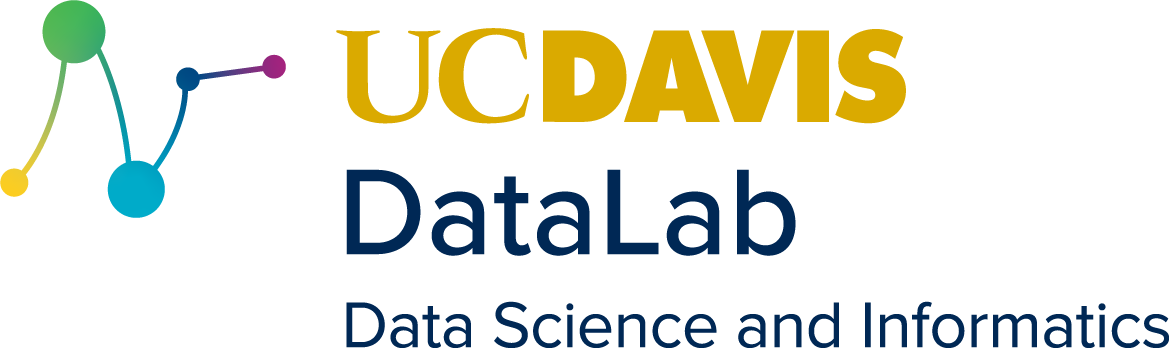2. From Text to Data#
This chapter, which we’ve asked you to read prior to the first workshop session, is a general discussion of working with textual data in Python. While the workshop series assumes you have at least a basic understanding of Python, we’ll quickly review how to load, or “read in,” a single text file and format it for text analysis. We’ll do so both as a refresher and because this simple action illuminates an important aspect of working with textual data: namely, that to your computer, text is above all a sequence of characters. This is a key thing to keep in mind when preparing your data for text mining and/or NLP.
As you read this chapter, use it as a check on your familiarity with Python. If you feel comfortable writing the code below, you should be prepared for our sessions. The skills covered in this chapter include:
Loading text data into Python
Working with different Python data structures (strings, lists, dictionaries)
Control flow with
forloops
Tip
Need to brush up on Python? The DataLab offers a Python Basics workshop series.
2.1. Plain Text#
To open a text file, we’ll use with...open.
with open("data/session_one/shelley_frankenstein.txt", 'r') as fin:
frankenstein = fin.read()
We use r for the mode argument because we’re working with plain text
data (as opposed to binary data). In computing, plain text has a fuzzy set
of meanings, but generally it refers to some kind of data that is stored as a
stream of text characters (usually ASCII but increasingly
UTF-8).
In plain text representations, every keystroke you would use to type out a text has a corresponding character. That means this print output:
print(frankenstein[:364])
Letter 1
_To Mrs. Saville, England._
St. Petersburgh, Dec. 11th, 17—.
You will rejoice to hear that no disaster has accompanied the
commencement of an enterprise which you have regarded with such evil
forebodings. I arrived here yesterday, and my first task is to assure
my dear sister of my welfare and increasing confidence in the success
of my undertaking.
…is represented by the following plain text:
frankenstein[:364]
'Letter 1\n\n_To Mrs. Saville, England._\n\n\nSt. Petersburgh, Dec. 11th, 17—.\n\n\nYou will rejoice to hear that no disaster has accompanied the\ncommencement of an enterprise which you have regarded with such evil\nforebodings. I arrived here yesterday, and my first task is to assure\nmy dear sister of my welfare and increasing confidence in the success\nof my undertaking.'
See all the \n, or newline, characters? Each one represents a line break.
On the back end, your computer uses newline characters to demarcate things like
paragraphs, stanzas, titles, and so forth, but typically it suppresses these
characters when it renders text for our eyes. What we see in the two different
outputs above, then, is a difference between print conventions and code
conventions. What appears as a blank in the former is in fact an addressable
unit in the latter.
2.2. Textual Units#
2.2.1. Characters#
The distinction between print and code conventions has significant consequences for us. While, in the print view of the world, we tend to think of the word as the atomic unit of text, in the code view of the world, text is – again – a sequence of characters. The latter view is evident if we count how many units are in our text:
print("The length of Frankenstein is:", len(frankenstein))
The length of Frankenstein is: 418917
The Penguin edition of Frankenstein is ~220 pages. If we assume each page has ~350 words, that makes the book ~77,000 words long – far less than the number above. So why did Python output this number? Because it counted characters, not words.
2.2.2. Tokens#
But most of the time, we want to work with words. To do so, we’ll need to change how Python represents our data, converting it from a long stream of characters into discrete units. The process of doing this is called tokenization. To tokenize means to break a continuous sequence of text data into substrings, or “tokens.” Ultimately, tokens are what we primarily count in text analytics.
Notably, a token is more of a generic entity than it is a particular kind of text. Tokens don’t always mean words. In one sense, for example, our text is already tokenized – it’s just tokenized by characters. But we want it tokenized into words.
There are a number of different Python libraries that can tokenize text for
you, but it’s easy enough to do one version of this task with Python alone. For
now, we’ll simply use .split() and save the result to a new variable, doc.
This method breaks text apart on all whitespace characters (\s, \n, \t,
etc.).
doc = frankenstein.split()
Now, if we call len() on doc, we’ll see this:
print("The length of Frankenstein is:", len(doc))
The length of Frankenstein is: 74975
Much better! Now that our text is tokenized with whitespaces, this number is considerably closer to our estimates above.
2.3. Counting Words#
With our text data loaded and formatted, it’s time to perform one of the core tasks of text analysis: counting. The next chapter will discuss this process in greater detail, but we’ll preview it here to get a sense of what’s to come (and to review the basics of control flow in Python).
2.3.1. A first pass#
Splitting text transforms it into a list, where each word has its own separate
index position. With this data structure, deriving word counts is as simple as
passing that list to a Counter.
from collections import Counter
counts = Counter(doc)
With this done, we now have the total number of unique words in Frankenstein.
print("Unique words:", len(counts))
Unique words: 11590
We can also access the counts of individual words.
to_count = ("imagination", "monster")
for word in to_count:
print(f"{word:<12} {counts[word]}")
imagination 14
monster 21
Tip
For the sake of readability, we use extra string formatting to control the print spacing of our output. Feel free to work without it. But if you do want to use it, take a look at this guide.
If you’re familiar with Frankenstein, you’ll know that it’s an epistolary novel. That is, it’s written as a series of letters. The first word, in fact, is “Letter.” With this in mind, let’s tack on “letter” to our loop above.
to_count += ("letter",)
for word in to_count:
print(f"{word:<12} {counts[word]}")
imagination 14
monster 21
letter 17
2.3.2. Top words#
Everything looks good so far. Let’s take a look at the most frequent words in the novel.
counts.most_common(50)
[('the', 3897),
('and', 2903),
('I', 2719),
('of', 2634),
('to', 2072),
('my', 1631),
('a', 1338),
('in', 1071),
('was', 992),
('that', 974),
('had', 679),
('with', 654),
('which', 540),
('but', 538),
('me', 529),
('his', 500),
('not', 479),
('as', 477),
('for', 463),
('he', 446),
('by', 440),
('on', 425),
('you', 400),
('from', 373),
('it', 362),
('have', 356),
('be', 339),
('her', 313),
('this', 298),
('were', 298),
('is', 296),
('at', 289),
('when', 261),
('The', 255),
('your', 237),
('an', 208),
('so', 196),
('could', 187),
('will', 185),
('been', 182),
('would', 177),
('their', 174),
('one', 174),
('all', 172),
('she', 172),
('or', 169),
('they', 166),
('are', 164),
('if', 153),
('should', 152)]
And there they are!
Warning
Except look: do you notice anything strange about these counts? Inspect them closely. The word “The” appears about 20 words up from the end of the output – and yet it also appears as the first entry in this output. What’s going on?
2.3.3. Investigating duplicates#
Let’s investigate. To see whether our counts are off, we’ll look back at “letter” from above.
print("Count for letter:", counts['letter'])
Count for letter: 17
That corresponds to what we saw in the for loop. But remember: Frankenstein
doesn’t start with “letter,” it starts with “Letter.” Might this make a
difference, as it did with “the” and “The”?
print("Count for Letter:", counts['Letter'])
Count for Letter: 4
We appear to have some duplicates. To diagnose this problem, we’ll search through all unique words in Frankenstein and test whether “letter” is a substring of another string.
for word in counts:
if "letter" in word:
print(f"{word:<10} {counts[word]}")
letter, 4
letters 12
letter 17
letter. 2
letters, 3
letters; 1
letter: 1
letters. 1
For good measure, let’s do this with “monster” as well:
for word in counts:
if "monster" in word:
print(f"{word:<10} {counts[word]}")
monster 21
monster, 5
monsters 1
monster! 2
monster.’ 1
‘monster! 1
monsters, 1
monster; 1
2.4. What, What’s a Word?#
Based on the outputs above, it’s clear what has happened. We have a problem in the way we’ve defined the concept of a word. Remember, to our computers, text is just a sequence of characters. We had to coax Python intro treating this sequence as if it were words by splitting it on spaces.
In doing so, we ended up creating a de facto definition of what constitutes a word: for this definition, a word is any sequence of characters surrounded by spaces.
If we frame what we’ve done in this way, we can see that Python followed this
definition perfectly, doing nothing more or less than splitting sequences of
characters on spaces. In a computer’s character-by-character way of reading,
“letter” is different from “letter;” – and understandably so, for each is a
different sequence of characters surrounded by spaces. The same goes for
“letter” and “Letter”: both are different character sequences surrounded by
spaces, for in a very rudimentary sense, lowercase ‘l’ and uppercase ‘L’ are
not the same character. (To be exact, the underlying Unicode
codepoints for these letters are U+006C and U+004C,
respectively).
But in another sense, they are the same letter. The problem here arises from the fact that, as opposed to our computers’ highly literal way of reading, we tend to consider the meaning of words to be something that transcends differences in capitalization; that is mostly separable from punctuation; and that sometimes even goes beyond spelling (think American vs. British English) and inflection (“run,” “running,” “ran” => “run”). In the output above, what we’d really like to see is something closer to what linguists call lexemes, or the abstract units of meaning that underlie groups of words. Otherwise, we’re still just counting characters.
The next chapter – and with it, our first workshop session – will discuss how to prepare textual data so as to begin analyzing words.