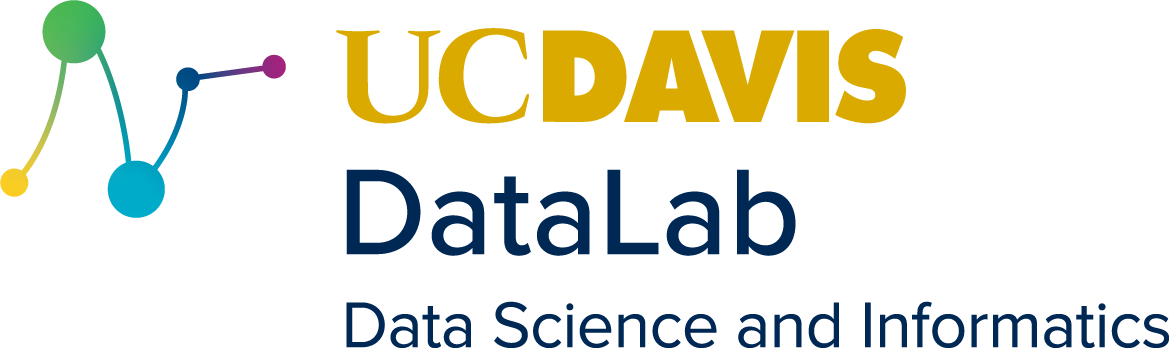Preface#
This collection of workshops provides an introduction to the concepts, workflows, and tools fundamental to reproducible computational research. The workshops are:
Reproducibility Principles and Practices (one 1-hour session)
A research project is reproducible if a different researcher can carry out the same analysis with the same data and produce the same overall result. To do so, they need transparent, detailed documentation about all of the steps in the research process and access to the tools—especially code—with which the steps were carried out. Reproducibility enables independent verification, a touchstone for all research.
There are myriad practices, often accompanied by software tools, that can help ensure research projects are reproducible. This overview workshop will help you decipher which to adopt and when to adopt them. The workshop also highlights additional benefits many of these practices confer, such as making it easier to collaborate with others. As an overview, this workshop is relatively non-technical, but provides technical references, including other DataLab workshops, for all of the practices covered.
This workshop is intended for learners at all experience levels, and may benefit learners at different experience levels in different ways.
Learning Goals
After completing this workshop, learners should be able to:
Describe widely-used practices and tools for ensuring that research projects are reproducible, such as:
Writing documentation
File and directory naming conventions
Version control systems
Software environment management
Build systems
Packaging
Software testing
Virtualization and containerization
Explain the advantages and disadvantages of these reproducibility practices
Evaluate whether a given reproducibility practice is relevant to their research project
Identify references they can consult to learn technical details about reproducibility practices
Explain the ways in which reproducibility practices can facilitate collaboration for active research projects
Important
We use this slide deck when we present this workshop.
The entire workshop is summarized by this cheat sheet.
Introduction to the Command Line (one 2-hour session)
Learn and practice how to talk directly to your computer via the command line. The command line is a powerful tool for using scientific software, working with large data sets, and controlling remote servers. It is primarily used to manage files and run programs, and it allows for automation of repetitive tasks. This workshop is a prerequisite for many of DataLab’s other workshops, including all of the following workshops in this list.
Learning Goals
After completing this workshop, learners should be able to:
Explain the directory structure of their computers
Navigate across and within files and directories
Create, copy, move, and delete files
Use command line tools to edit files
Identify where to go for help and to learn more
See also
There’s a recording of an earlier version of this workshop on Aggie Video.
Installing Software with Pixi (one 2-hour session)
Learn how to install and manage open-source software packages for research computing. Installing software is often tricky due project-specific requirements for package versions—which can conflict with other projects—and inconsistent or incomplete install documentation. We’ll focus on using Pixi, a package manager for the conda ecosystem, to create independent, reproducible software environments and install software with ease. We’ll also briefly discuss the unique advantages of using pixi for Python projects and how pixi compares to other package managers.
Learning Goals
After completing this workshop, learners should be able to:
Explain what computing environments are
Explain what virtual environments are and why they’re useful
List popular tools for installing software on POSIX computers
Create and organize project directories for projects
Initialize projects with Pixi
Install software with Pixi
The second half of this workshop is modular, and which units are covered is up to the instructor. Each unit lists specific learning goals.
Introduction to Version Control (one 2-hour session)
This workshop covers the fundamentals of using version control systems for reproducible research. Topics covered include what version control is, key concepts and terminology, how to install the Git version control system, how to create a repository, how to save versions of files, how to restore old versions of files, and how to use hosting services for Git repositories to share and collaborate on projects.
Learning Goals
After completing this workshop, learners should be able to:
Explain the purpose of using a version control system (VCS)
Explain the difference between centralized and distributed version control
Explain what a repository is
Explain what Git is
Initialize a Git repository
Check the status of a Git repository
Explain what the Git working tree and staging area are
Inspect and stage changes to a Git repository
Commit changes to a Git repository
View the history of commits in a Git repository
Restore an old version of a file from a commit
Explain what GitHub is and how it relates to Git
Create an SSH key in order to authenticate with GitHub
Explain the difference between a local and remote repository
Clone a remote repository to your computer
Push changes to a remote repository
Pull changes from a remote repository
Git for Teams (one 2-hour session)
This workshop goes beyond the basics of Git: it explains how to customize Git to suit your preferred workflow and how to take full advantage of Git and GitHub’s collaborative features. Topics include why and how to use branches, how to merge branches even when there are conflicts, how to use GitHub’s project management features, and ways to configure Git to be more convenient. This workshop also prepares learners to use Git to contribute to open-source projects.
Learning Goals
After completing this workshop, learners should be able to:
Explain what a branch is
Describe some ways in which branches are useful
Explain how local branches and remote branches are different
List the branches in a repository
Switch between branches in a repository
Explain what a merge is
Merge one branch into another
Explain what a merge conflict is
Describe some ways to avoid merge conflicts
Resolve a merge conflict
Explain what an issue is
Create an issue
Explain what a fork is
List a repository’s remotes
Add a remote to a repository
Remove a remote from a repository
Explain what a pull request is
Create a pull request
Merge a pull request
Use GitHub Flow to contribute to projects
Create a
.gitignorefile to make Git ignore specific filesDescribe some popular Git configuration changes
Create Git aliases
Describe some strategies to fix problems with repositories
Name some references to turn to for help with Git
Open-source tools are an integral part of many research projects. Contributing to these projects ensures they continue to be sustainable, and releasing research-related code under open-source licenses ensures computational research is reproducible. These workshops are part of the University of California Open Source Program Office Network and their development was funded in part by a grant from the Alfred P. Sloan Foundation.