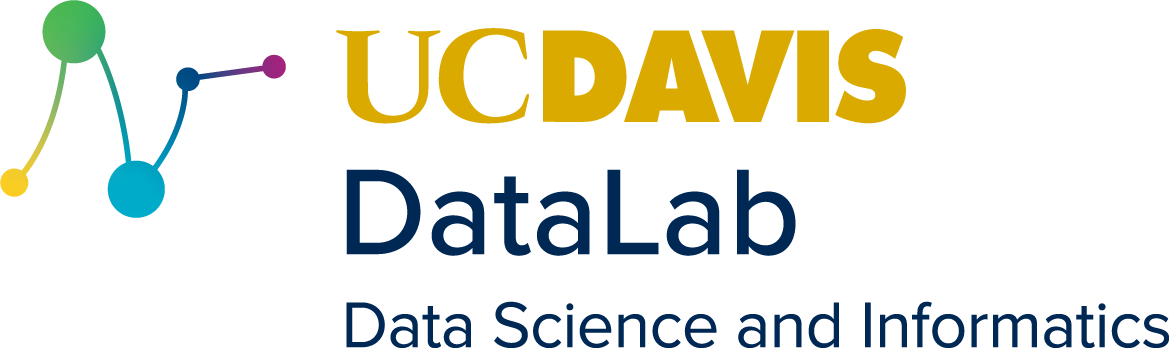14. Unit B: UC Davis HPC Modules#
Learning Goals
After this lesson, you should be able to:
Explain what HPC modules are
Determine which software a module contains
Load a module
Unload a module
On most of UC Davis’ high-performance computing (HPC) clusters, the HPC Core Facility staff maintain a collection of ready-to-use virtual environments called modules. These are an alternative to setting up environments yourself. Other clusters and servers may have a similar system, but many do not. This unit explains the UC Davis HPC module system.
See also
As a complement to this unit, see DataLab’s Introduction to Remote Computing workshop reader.
14.1. The Module System#
Note
You don’t have to use modules just because you’re using the HPC clusters. If you prefer to use an environment manager, that’s totally fine.
You can list all of the modules available on a cluster with the module avail
command. For example, as of writing, the output from module avail on UC
Davis’ Farm cluster begins:
----------------------------------------------------------------- /share/apps/22.04/modulefiles/spack/core -----------------------------------------------------------------
cuda/11.7.1 gcc/5.5.0 hwloc/2.9.3 jdk/17.0.1 julia/1.9.0 julia/1.9.3 nvhpc/23.1 openjdk/16.0.2 pigz/2.7 slurm/23.02.6
gcc/4.9.4 gcc/7.5.0 intel-oneapi-compilers/2022.2.1 julia/1.8.5 julia/1.9.2 libevent/2.1.12 openjdk/11.0.17_8 openmpi/4.1.5 pmix/4.2.6 ucx/1.14.1
----------------------------------------------------------------- /share/apps/22.04/modulefiles/spack/libs -----------------------------------------------------------------
amdfftw/3.2 bzip2/1.0.8 eigen/3.4.0 gmp/6.2.1 h5z-zfp/1.1.0 hypre/2.26.0 librsvg/2.51.0 mpfr/4.1.0 netcdf-cxx4/4.3.1 nvhpc/23.1 zlib/1.2.13
boost/1.80.0 cgal/5.4.1 fftw/3.3.10 gsl/2.7.1 hdf5/1.12.2 intel-oneapi-mkl/2022.2.1 libszip/2.1.1 netcdf-c/4.9.0 netcdf-fortran/4.6.0 pigz/2.7
Modules are displayed in groups defined by the server administrators. Each
module has a name and a version number, separated by a slash. For instance,
julia/1.9.3 is the julia module, version 1.9.3.
To get help with a module, use the module help command with the module’s
name and optionally its version. For example, to get help with the julia
module:
module help julia
-------------------------------------------------------------------
Module Specific Help for /share/apps/22.04/modulefiles/spack/core/julia/1.9.3:
The Julia Language: A fresh approach to technical computing
-------------------------------------------------------------------
To load a module, use the module load command. Again, you need to specify the
module’s name and optionally its version. As an example, suppose you decide you
want to try out the Julia programming language on Hive. If you try to run
julia, you’ll see an error message saying it’s not installed:
julia
julia: command not found
You can load the julia module to switch to an environment where Julia is
installed:
module load julia
Now running julia will open the Julia interpreter (you can exit Julia by
typing exit() and pressing enter).
You can check which modules are loaded at any given time with the module list
command:
module list
Currently Loaded Modulefiles:
1) slurm/23.02.6 2) openmpi/4.1.5
You might see different output if you’ve loaded or unloaded modules.
Finally, to unload a module, you can use the module unload command with the
module’s name:
module unload julia
Note that when you log out, the cluster will automatically unload any modules you loaded.